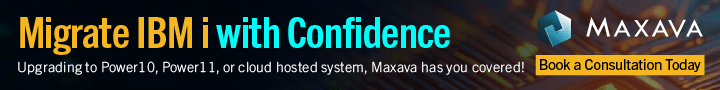Category: Technical Articles
-
More Save/Restore Data Area’s Worth Knowing About
Following on from my save21 article last month it transpires that there are some more system data areas worth knowing about in relation to save/restore date/time/media information. If you needed to know when a file was last saved on the system you would run command DSPOBJD OBJ(LIBRARY/FILE) OBJTYPE(*FILE) Then taking option 5 to display the…
-
A NodeJS Website on IBM i – Deleting Records
Continuing with my Node.js Express website on IBM i series, in this article I’ll show you how easy it is to delete employee records from our database. In this article, we will develop some quick scripts to remove these records. Once again, it really is very simple in node. The stages we need to go…
-
Everyone needs a hobby – Maths on IBM i
First of all, credit to Simon Hutchinson @ RPGPGM.com and the article ‘Calculating prime numbers in RPG’ for reminding me of this. 8 years ago, when I was first learning RPG (and had slightly more hair than I do now, not sure if those two factors are related!) I decided to test some of what…
-
A Screen a Story – The system limit is the limit.
IBM i is evolving and so is the work around IBM i. Most shops no longer have someone who is constantIy monitoring IBM i. Monitoring has been automated, be it by using the tools available in Navigator for i, watches or tools like Nagios and any other ISV tool, which may or may not use…
-
How Long Is That Save 21 Going To Take?
I was at a customer site the other day, working on a server I hadn’t worked on before doing routine maintenance. HMC upgrade, firmware & ptf install. So what? I hear you ask. Well, everything was going well until I started the save21 (Entire System Save) prior to the ptf install. It took that long…
-
What happened to my emails?
One of the questions I get asked often is “How can you track emails sent from IBM i?” Until 7.2 this was a near impossible task. But since 7.2 WRKSMTPEMM was added to the operating system and I love it! What does it look like? If we start with a WRKSMTPEMM LISTBY(*RCP) QUEUE(*ALL) we get…
-
A NodeJS Website on IBM i – Adding Records
Continuing with my Node.js Express website on IBM i series, in this article I’ll show you how easy it is to add new records to our database. In this article, we will develop some quick scripts to add these records. It really is very simple in node. As we know now, the first step to…
-
IBM i Spooled File Management
We all love IBM i, but for many spooled file management is considered a real headache. So, what tips and tools are there to help you? Expiration Dates on Spooled Files If you find your system cluttered with old spooled files, the “days until file expires” parameter may help you. Creating spooled files with this…
-
CLEANMAIL – the folly of assumption
Bit of a short one this month as preparing for Year End tasks and shutdowns around the customers, but it gave me a little chuckle when I did it so maybe I can warn some people off the same fate! CLEANMAIL, if you aren’t familiar, is a utility from IBM that’s useful for removing old…
-
/Home bitter-sweet /Home
The Home directory is nothing new to IBM i, it’s been around for decades and yet it is not widely used. With the increase in popularity of Open Source on IBM i (including SSH) this is changing and many more users are creating their Home Directories and some are noticing an unexpected side effect. What…
-
A NodeJS Website on IBM i – Restricted Access
In the previous article we displayed, in a browser window, all the employees in our company. Probably not something you would wish to make public to the whole company! Program Flow So, how can we restrict access to the employee web page? Our flow will be: Show the login page. If a valid IBM i…
-
A Screen a Story “Old habits die very slowly”
IBM i Access Client Solutions (ACS) is an excellent tool to review IBM i SQL performance. My guess is that most system administrators hardly touch the option “SQL Performance Center” which can be found under the Database section when you start ACS. Below an example of what you see when you do so: The screen:…